Fortnite: Darkfire Bundle (DLC) (PS4) PSN EUROPE Key
| Delivery time | 5-20 min |
|---|---|
| Delivery | Code by email |
| Account/Region | Europe |
| Platform | PS4 |
40.28 €
Satisfaction guaranteed
Get satisfaction like many of our customers
Customer service
Get help by contacting our customer service 24/7
Fast delivery
Get your product almost instantly by email
Related content
Informations
Informations
Fortnite Darkfire Pack (DLC) (PS4)
Buy the Fortnite Darkfire Bundle DLC key and you'll get your hands on :
- Three legendary outfits;
- Three legendary Back Blings;
- Three rare double-handled picks;
- Three epic envelopes;
- An emoticon.
For this one, Fortnite has teamed up with Warner Bros to give players a new reason to get excited. Whether it's skins to tweak your character's appearance, or maybe you want an extra emote to show off your excitement at the most opportune time, all of this and more will be readily available when the pack is released. And now is the time to secure yours!
Innovative game
Over the past couple of years, battle royale games have become extremely popular, so buy the Fortnite Darkfire Bundle DLC key and dive right into the heart of this sub-genre. Competing with 99 other people is only half the job. You also have to avoid deadly environmental hazards and ever-shrinking playgrounds. But it's not all doom and gloom, as you have the option of building a temporary shelter to escape direct hits. Or, maybe you want to stay high with your rifle and so a tower is your best bet? But be smart because everyone here is out to win.
Cosmetic wars
But winning is not the only satisfaction you can get in this game. Buy the Fortnite Darkfire Bundle DLC key and feel like royalty. Simply put, there is a way to sweeten your victory, and that's by dressing your avatar up in great skins and marveling at how you stand out from the masses. Sure, your bright outfit may make you a good target, but with great fashion comes great danger - and that's what makes it exciting! So grab your new skins, buy extra if the need arises, get ready to hunt, and remember that a bold strategy is just as rewarding as a stealth one!
How to use a Fortnite code on PS4?
- On the PS Dashboard, select the option PlayStation Store ;
- Scroll down below and click on the Exchanging codes ;
- Enter the purchased key code;
- Press the Continue to go to the next page;
- Click on Confirm to complete the exchange process;
- Items should now appear in your Fortnite locker!
Interested in more Fortnite offers? Head over to the Fortnite Skins collection and explore a wide selection of exclusive Fortnite gear and items!
Additional Information
Additional Information
| Type | CSD |
|---|---|
| Region | Europe |
| Platform | PSN |


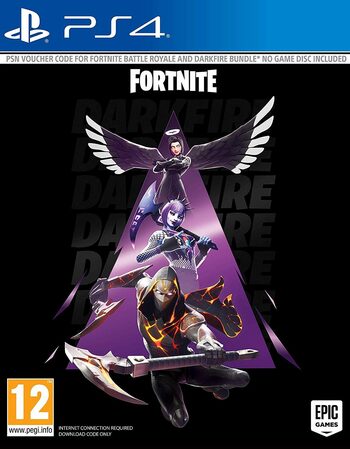
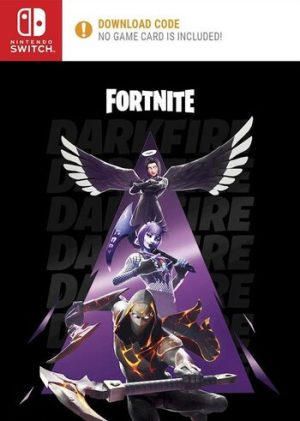
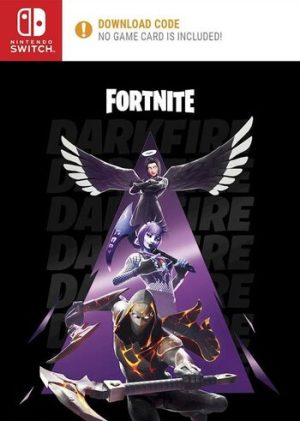
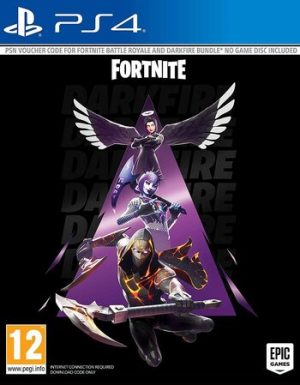
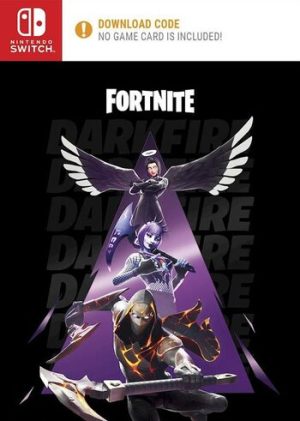





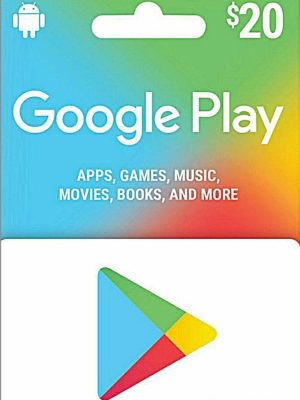

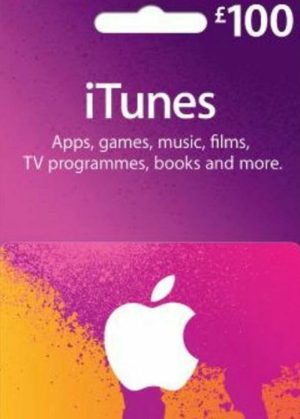



Reviews
There are no reviews yet