PlayStation Plus
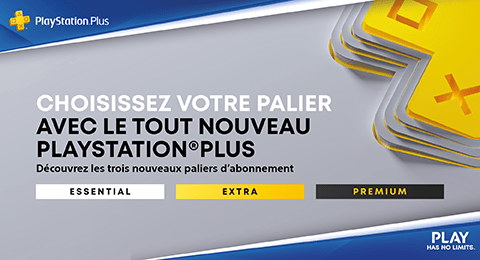

-
PlayStation Plus 1 month subscription - France
Original price was: 12.64 €.11.59 €Current price is: 11.59 €. -
PlayStation Plus 12 month subscription - USA
Original price was: 57.11 €.53.30 €Current price is: 53.30 €.
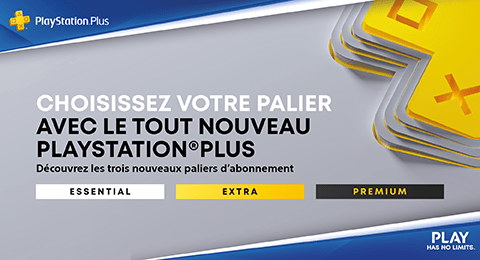

Our PlayStation Network cards offers you the possibility to top up your PlayStation wallet online. With this credit you can buy PS4 and PS5 games, in-game credits and PlayStation Plus subscriptions. You can top up your PlayStation wallet and buy anything from the PlayStation Store with ease!
PlayStation Plus is an innovative online game subscription service from Sony. In creating the console subscription service, PlayStation pioneered online game libraries with PlayStation Plus and on-demand game services with PlayStation Now.
There is now a brand new subscription that blends PlayStation Now and Plus, which offers even more choices, features, high-quality content and a diverse portfolio of games for players to choose from.
Want to play games online with your friends? PlayStation Plus subscription allows you to play PS4 and PS5 games in online multiplayer mode. This service is available for games like FIFA, Apex Legends, Call of Duty (COD) and Grand Theft Auto (GTA).
Your PlayStation Plus subscription entitles you to exclusive discounts on the PS Store and free downloads of two new PlayStation Plus games per month.
There are 3 levels of PlayStation Plus subscription, you can choose the one that suits you: Essential, Extra or Premium.
Simply calculate the amount of PlayStation Store card you need for your PlayStation Plus subscription. Buy a card for the amount you need and you'll soon receive the PlayStation Store card codes in digital form. The codes are displayed on your screen and will also be sent to your e-mail address.
Use these codes on your PlayStation account to top up your wallet and purchase your desired PlayStation Plus subscription from PlayStation Store via your console, the PlayStation website or the PS app.
You can use your PlayStation codes on your PlayStation console, the PS application or in the PlayStation Store.
On your console:
On the PlayStation website:
Go to the PlayStation Store website and log in to your PS account.
Click on your account name, choose "Use Code" and enter your PlayStation codes.
On the PS application:
All PlayStation Plus subscriptions are available in 1, 3 and 12 month periods. Your PlayStation Plus subscription is activated immediately after purchase.
Need help buying a PlayStation Plus subscription or using your PlayStation Plus code? Don't hesitate to contact our customer service.
We are experiencing a delay in delivery on orders for the last 5 days. Very sorry for the inconvenience. Dismiss








