PlayStation Network Card 5 EUR (FI) - PSN FINLAND
| Delivery time | 5-20 min |
|---|---|
| Delivery | Code by email |
| Account/Region | Finland |
| Platform | PlayStation |
6.09 €
Satisfaction guaranteed
Get satisfaction like many of our customers
Customer service
Get help by contacting our customer service 24/7
Fast delivery
Get your product almost instantly by email
Related content
Informations
Informations
Clé PlayStation Network Card 5 EUR (FI)
Obtenez la clé PlayStation Network Card 5 EUR pour votre compte PSN (FI) et augmentez les fonds de votre compte en un instant ! Les prochaines étapes concernant vos achats dépendront entièrement de vous ! Le PS Store est énorme et, par conséquent, il propose toute une variété de contenus conçus explicitement pour répondre aux besoins des joueurs les plus exigeants. La plate-forme propose à la fois du contenu gratuit et des services cachés derrière un abonnement mensuel. Avec cette clé cependant, il n’est pas nécessaire de se cacher et de chercher.
Toss a coin, present a gift
L’acheter pour votre profit personnel n’est qu’un côté de la médaille – l’acheter pour quelqu’un qui vous est cher et que vous chérissez en est l’autre. La marchandise de choix est toujours avec vous. La PlayStation Network Card 5 EUR est le cadeau parfait pour tous ceux qui, même à distance, se rapportent au PlayStation Network ! Et si vous n’êtes pas particulièrement sûr que c’est le montant dont vous avez besoin ; nous avons de nombreuses clés de valeur différentes pour répondre à vos besoins – l’effort et les bonnes intentions ne sont jamais oubliés, gardez-le à l’esprit !
Easy acquisition, fast delivery
Alors, que faites-vous une fois que la carte PSN est dans votre paume ? Tout d’abord, vous devez vous connecter à un compte PSN désigné (dans ce cas, Finlande – FI) et activer la carte en entrant le code clé que vous avez reçu dans votre e-mail. Si vous êtes nouveau sur le réseau PSN, les instructions sur la façon d’activer la PlayStation Network Card 5 EUR (ou toute autre carte-clé d’ailleurs) se trouvent tout en bas de ce résumé. Découvrez-le pour une utilisation rapide, pratique et simple. Une fois activé, le compte PSN défini reçoit 5 EUR supplémentaires – le moment est venu de profiter d’un divertissement de qualité !
Quality and quantity
If quality is on the menu, let's check the list of available dishes. And it's not just a few neat dishes you can choose from. 5 EUR is just the right amount for a good walk around the block! The PSN Store contains thousands of games, movies, packs, add-ons, various editions, special offers and even branded services such as PlayStation VR, PlayStation Plus, PlayStation Now and PlayStation Vue! Buy the PlayStation Network Card 5 EUR and discover an experience worth your time and effort!
Practical purchase
Bien sûr, vous pouvez affirmer que les 5 EUR ne sont pas tout à fait suffisants pour acheter la dernière version AAA, cependant, le réseau PSN vous propose au moins deux solutions qui couvriraient la différence entre le prix du jeu et la valeur de votre carte-cadeau. Pour l’achat le plus pratique, choisissez simplement l’une des nombreuses mesures de paiement différentes, un bon exemple serait l’utilisation d’une carte de crédit pour couvrir le reste du montant. Et honnêtement, vous pouvez toujours acheter une carte-cadeau d’une valeur plus élevée ou même en activer deux d’affilée si vous vous sentez déchaîné ! Achetez vos jeux comme vous le souhaitez.
No to the expiration date
Buy the PlayStation Network Card 5 EUR even if you don't plan to use it anytime soon. Their prices change from time to time, and if you catch the right moment, you can snatch it up for much less than the funds it adds. And if you're worried about the gift card's expiration date, don't be! Because there is no expiration date on these. You buy it, and it's yours for life, you give it, and it's also someone else's for life (for life or at least until it's finally activated). So activate it anywhere and anytime... the passage of time affects almost everything, but not these gift cards.
Profile customization
If you're looking for the most satisfying user experience, all the different customization options for your PSN account should also be on your radar! Buy the PlayStation Network Card 5 EUR and make your user profile as cool as possible. The ability to customize your profile adds a ton to the overall experience - dynamic themes, a range of add-ons, captivating avatars, and many other amazing account-centric enhancements will make your day, week, month, and even year, a much more colorful and sweet. Create the profile of your dreams with ease and ingenuity, millions of players have already done it!
More for less
So don't wait for time to pass on your skills and reflexes - buy the PlayStation Network Card for 5 EUR today, give it away, activate it yourself and enjoy the full content provided by the PlayStation Network. If you've never used the PS Card before, this is probably the best time, why? Because there's no bad time to enjoy the premium content created by the most creative minds in the gaming industry. It's also worth noting that the higher the value of the gift card, the lower the price - get more for less, that's the deal with these!
Transparent activation
If you want to activate the digital code in a convenient, easy and simple way, follow the steps below, it is not difficult at all.
- Acheter une clé PlayStation Network Card 5 EUR (FI)
- Check your email (the key can be delivered in a moment after your purchase)
- Once you are on your PS dashboard, click to access the store
- Once in the store, scroll down and click on Use Codes
- A request should appear. Enter the prepaid PS card number (the one from your email)
- Félicitations, 5 EUR de fonds sont désormais à vous !
Il existe une autre façon d’activer votre PlayStation Network Card 5 EUR (ou toute autre carte-cadeau d’ailleurs), pour certains, celle-ci pourrait être encore plus pratique. Pour l’activation alternative, suivez ces étapes.
- Choose a list of items you wish to purchase
- Add them to your cart
- When you have selected the items you wish to purchase, click on Checkout
- Once the payment selection menu appears, click on Use codes and gift cards
- That's it! Not only have you just activated your PS Card, but you've also paid for your purchases!
Additional Information
Additional Information
| Type | Gift card |
|---|---|
| Platform | PSN |
| Region | Finland |

















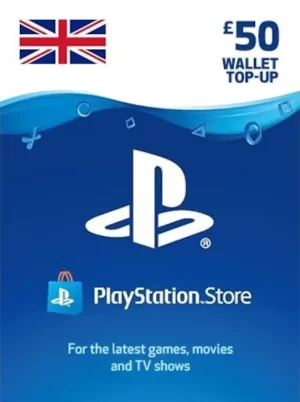


Reviews
There are no reviews yet